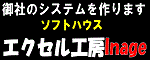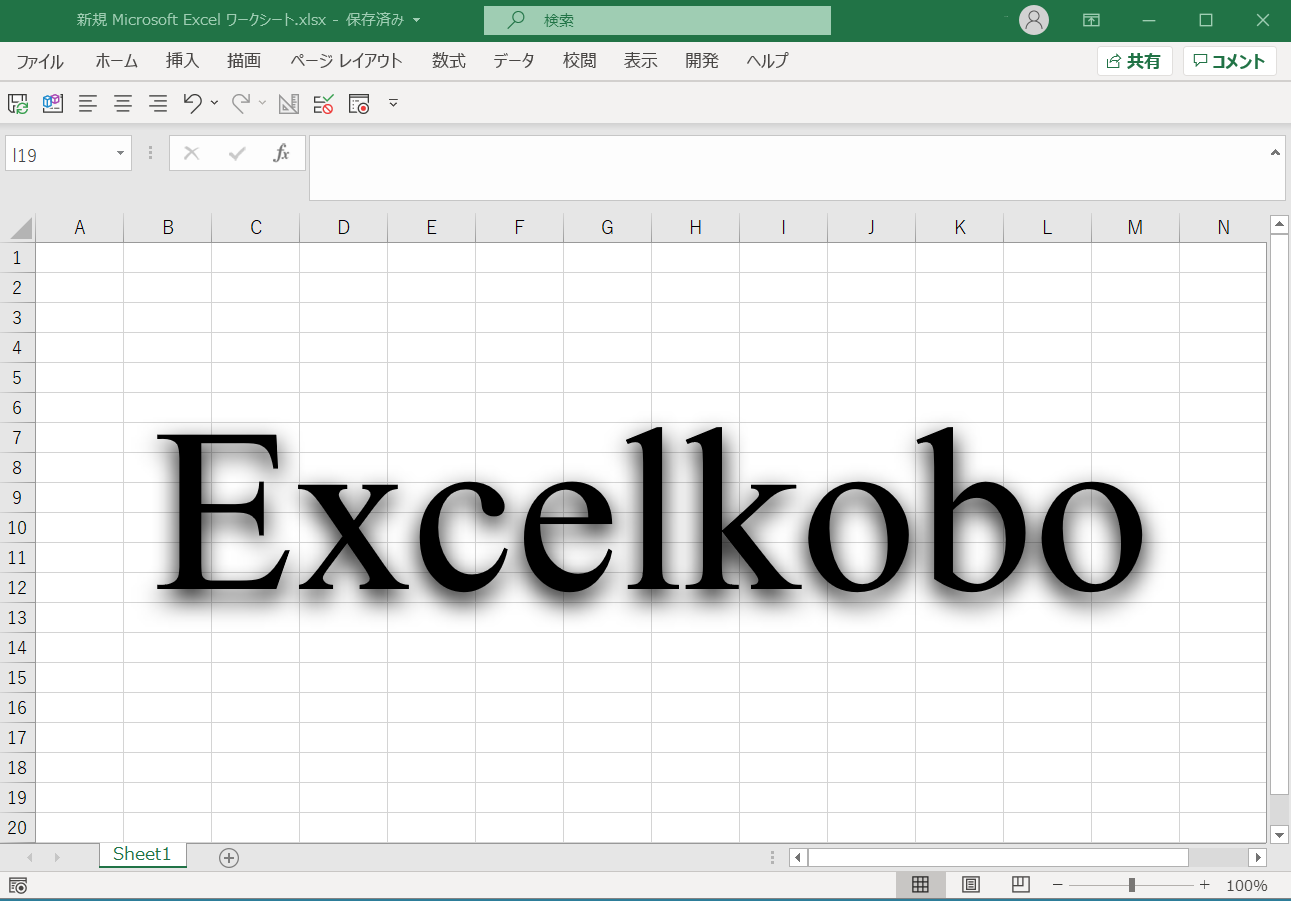About “Excel diary”
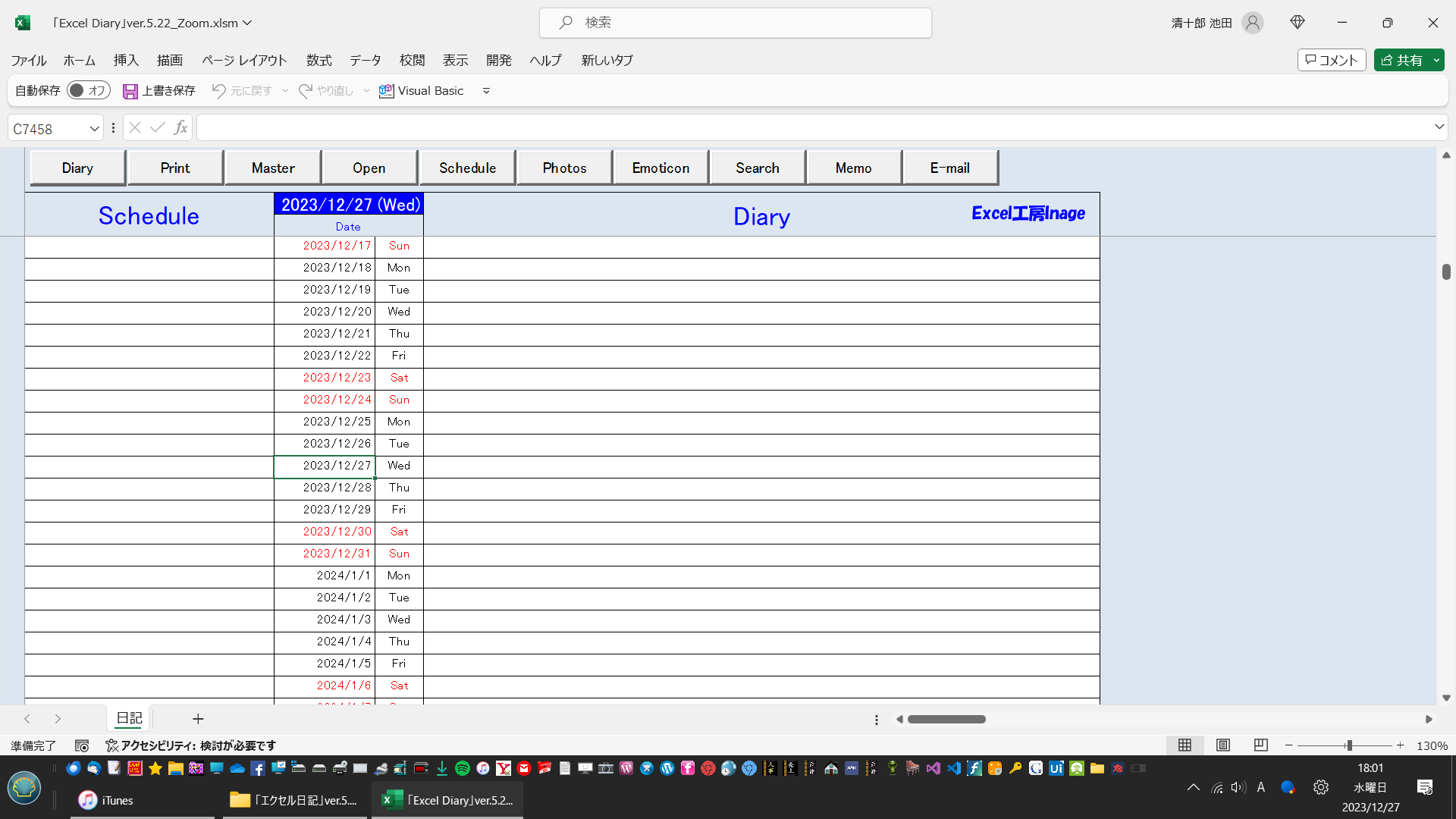
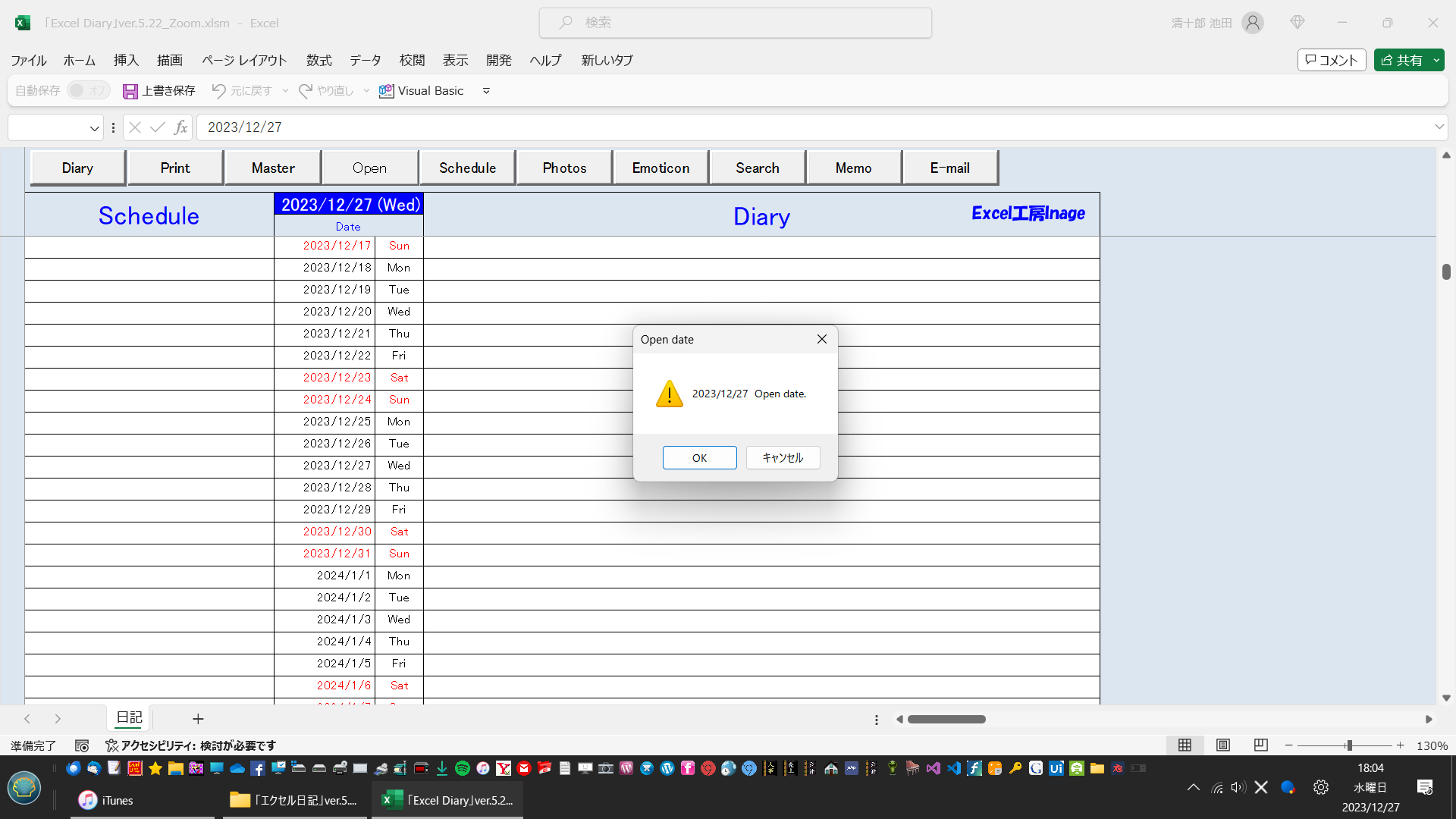
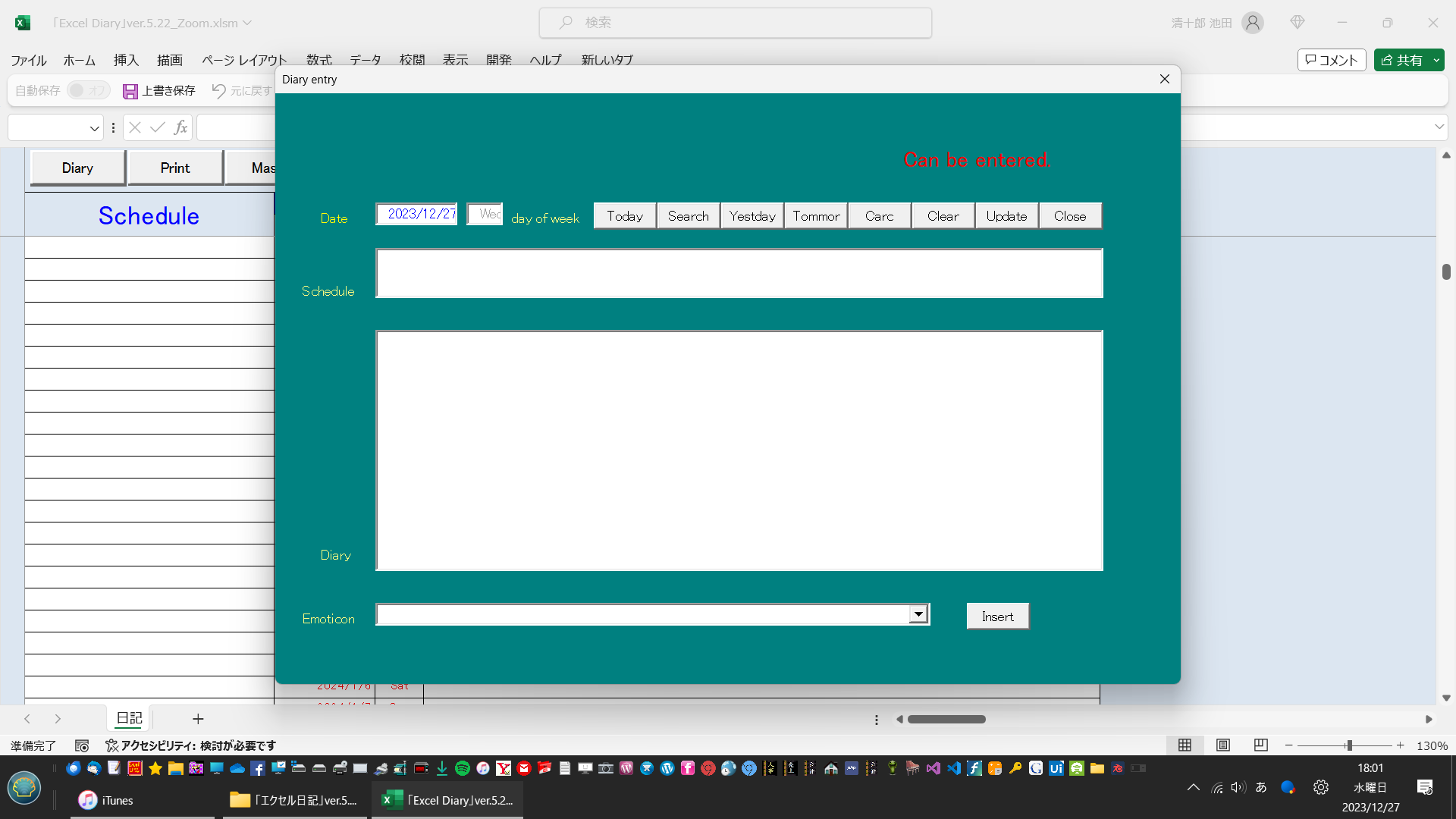
1.The password is “99999999”.
If you want to set your own favorite password, please open with this password and set it again. You can set the password in [File]-[Save As]-[Browse]-[Tools ▼]-[General Options (G)].
2. Explanation of each button
Sheet “Diary”
[Diary Entry] – Displays the diary entry form.
[Print] – Displays the print form.
[Master] – Displays the date master sheet.
[Open] – Directly displays the diary entry form for the date currently cursored on the sheet.
[List] – Displays a list of appointments for today and later in the form.
[Photo Diary] – Displays the “Diary” sheet.
[Emoticons] – Displays the “Faces” sheet.
[Search] – Displays a search form.
[Memorandum] – Displays the memorandum form.
[Email] – Transfers diary entries to Outlook for display.
Sheet “Date Master”
[Diary] – hides the “Date Master” sheet and displays the “Diary” sheet.
[Delete] Entry Rows – Displays a form for deleting data that has already been entered.
[Add Entry Row] – Displays the Add Entry Row dialog box.
[Sort] – Displays a form for sorting the holiday list.
[Change Holiday] – Displays the Change Holiday form.
This section describes how to fill out the “Memorandum Form Link and Button Settings” form. First, decide on a name for the button and enter it in the “Title” column. Next, in the “Link Address” column, enter the full path of the URL address or the name of the file on your computer that you want to open. To enter the full path, follow the instructions below.
(1) Right-click on the icon of the file you want to open and click Properties (R).
(2) Copy the path shown in “Location:”.
(3)Paste it into the “Linked Address” column of the “Button Settings for Memorandum Forms”.
(4)Copy and paste the file name (do not forget the file extension) followed by the “\” mark and then the file name.
(5) Overwrite the file and save it.
After the above, go back to the “Diary” sheet and open the “Memorandum” form. You should see a link button at the top. If not, close the file and reopen it.
Sheet “Photo diary”
[Diary] – Hides the “Photo” sheet and shows the “Diary” sheet.
[Date] – The cursor will jump to the cell with the specified date.
[Insert Photo] – Displays the Insert Photo dialog box.
[Print] – Displays the print form.
[Insert Memo] – Displays a form for inserting a memo in the selected cell.
[Unprotect] – Displays a form to unprotect or protect the sheet. Unprotect- Toggles between unprotecting and protecting the sheet.
Sheet “Faces”
[Diary] – Hides the “Faces” sheet and displays the “Diary” sheet.
You can add up to 65,536 input lines by 365 lines by clicking the “Add Input Lines” button on the “Date Master” sheet. You can also delete unnecessary lines before you start writing by clicking the “Delete Input Lines” button.
You must live to be over a hundred years old to finish writing in all the lines of the “Excel Diary” diary sheet (lol).
In ver. 4.14, you can customize the regular closing days. That’s all. Thank you. #excel #diary #片山俊幸