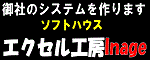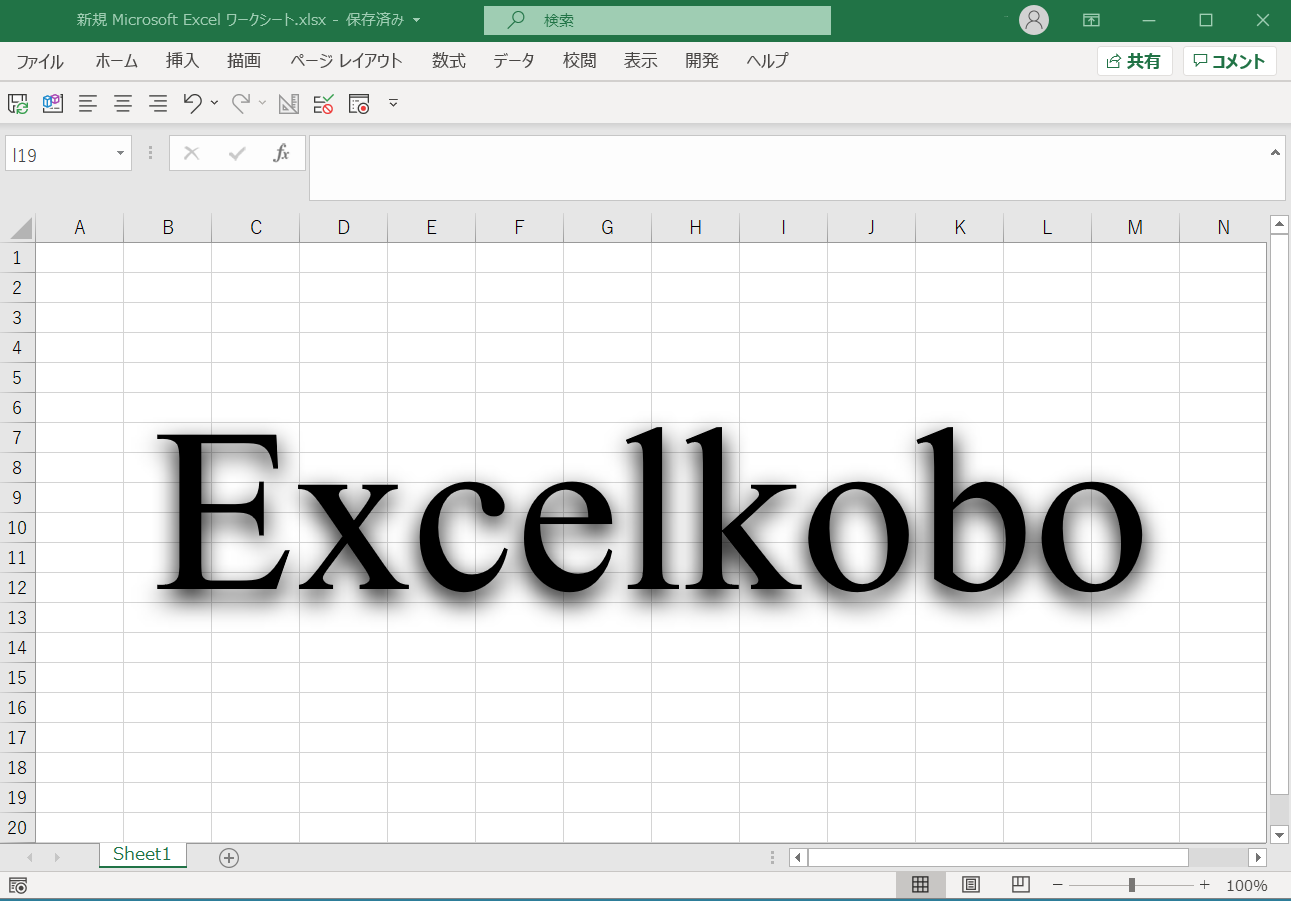メルマガの作成・編集・配信まで、これひとつで出来る。
当ソフトをご使用になっての率直なご感想・ご意見を、是非こちらまでお寄せください。

図1★メルマガ画面

図2★メルマガ編集フォームを開いたところ

図3★メルマガ編集フォーム更新

図4★Outlookに送信したところ

図5★宛名入力画面

図6★宛名入力フォームを開いたところ

図7★宛名入力フォーム更新

図8★初期設定画面

図9★差し込み送信が出来ます

図10★「メルマガ配信ツール」では Microsoft Outlook Object Libraryの参照設定が必要となります。「初期設定」シートを開き「マクロ一覧」をクリックします。開いたダイアログボックスから「Outlookの参照設定」を選択して「実行」ボタンを押します。これで参照設定が完了です。次回からはこの作業は必要ありません。